It can be quite worrying if you try to access your Samagra ID details and find that it's showing as "deactivated" or you get a "record not found" message. Your Samagra ID is important for many government schemes and services, so getting this sorted out is key. Don't panic! This guide is here to help you understand why this might happen and what steps you can generally take to address the issue.
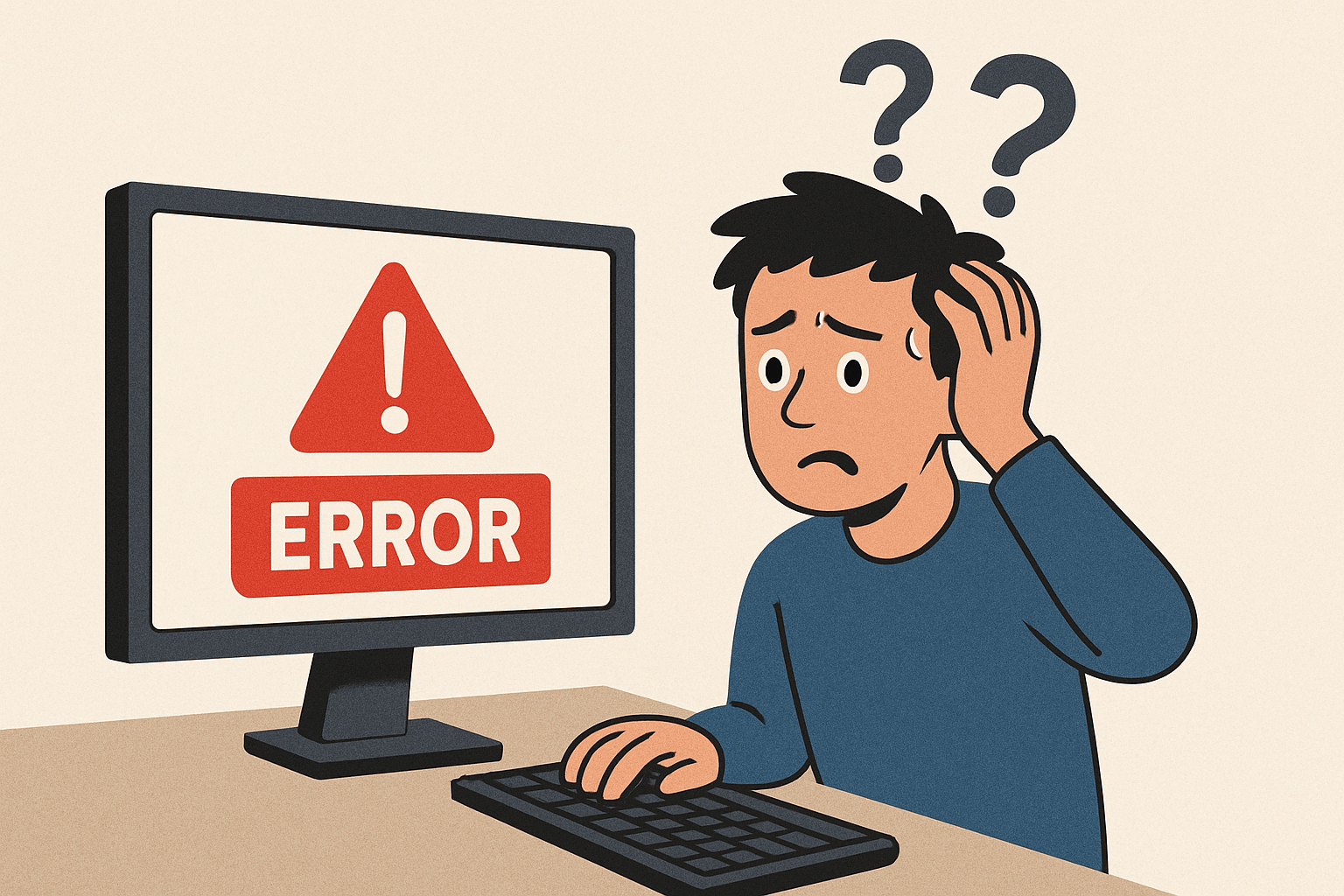
Why Might Your Samagra ID Show as Deactivated or Not Found?
Several reasons could lead to this situation. Here are some common ones:
- Incorrect ID Entry: The simplest reason first! Double-check if you've entered the 8-digit Family ID or 9-digit Member ID absolutely correctly. A single wrong digit can lead to "record not found."
- Data Errors or Discrepancies: Sometimes, errors in the initial data entry (like name spelling, DOB) or inconsistencies between your Samagra details and other official documents (like Aadhaar) can cause issues.
- Multiple IDs: In some cases, an individual or family might have inadvertently ended up with more than one Samagra ID. The authorities try to identify and merge/deactivate such duplicate IDs. Yours might have been the one deactivated in favor of another correct ID.
- Incomplete e-KYC: As e-KYC (linking Samagra with Aadhaar) has become crucial, an incomplete or pending e-KYC status might affect the active status or accessibility of your ID for certain services.
- Database Updates or Technical Glitches: Occasionally, the official Samagra portal might be undergoing maintenance, database updates, or experiencing temporary technical issues that could lead to such messages.
- Family Migration or Restructuring: If a family has migrated from one local body (Gram Panchayat/Nagar Palika) to another, or if there have been changes in the family structure (like a member moving out to form a new family unit) that weren't properly updated, it could lead to confusion in records.
- ID Actually Deactivated by Authorities: In some situations, an ID might be genuinely deactivated due to reasons like a member being deceased and reported, or proven to be fraudulent or a duplicate.
Your Action Plan: Steps to Resolve the Issue
If you're facing this problem, here’s a step-by-step approach you can generally follow:
1. Triple-Check Your Samagra ID
Before anything else, carefully re-enter your Samagra Family ID or Member ID. Ensure there are no typos or extra spaces. If you have an old printout, compare it.
2. Try Different Search Methods on the Official Portal
If you're unsure about the ID, try using the search facilities on the official samagra.gov.in portal. As we explain in our guide on Finding Your Member ID, you can often search by:
- Family ID (to see all members)
- Registered Mobile Number
- Aadhaar Number (if e-KYC was done)
- Name and other demographic details
This might help you find the correct, active ID if the one you were using was incorrect or a deactivated duplicate.
3. Check Your e-KYC Status
An incomplete e-KYC can sometimes lead to issues. Try to check your e-KYC status on the Samagra portal. If it's pending or shows an error, this could be a contributing factor. If possible, try to complete your e-KYC (see our guide on Understanding e-KYC).
4. Look for Grievance/Help Sections on the Official Portal
The samagra.gov.in portal often has an FAQ section, helpdesk numbers, or a grievance redressal mechanism. Check these resources for specific instructions related to deactivated IDs or record errors.
5. Contact Your Local Samagra Authorities (This is Often Key!)
If online methods don't resolve the issue, your best course of action is usually to contact the local authorities responsible for Samagra ID registration and management in your area. This could be:
- For Rural Areas: Your Gram Panchayat Secretary or the Janpad Panchayat office.
- For Urban Areas: Your Nagar Nigam (Municipal Corporation), Nagar Palika (Municipality), or Nagar Parishad (Municipal Council) office. Look for the designated Samagra cell or official.
- Samagra Seva Kendra / Common Service Centers (CSC): These centers are often equipped to help with Samagra-related issues.
What to Carry When Visiting Authorities:
It's always good to be prepared. When you visit, try to take the following documents with you:
- Your Aadhaar Card (and those of affected family members).
- Proof of Residence (Voter ID, electricity bill, etc.).
- Any old printouts of your Samagra ID (Family or Member card) if you have them.
- If you had applied for a correction or new registration, any application number or receipt.
- A written application explaining your problem clearly can also be helpful.
6. Be Patient
Resolving data-related issues with official records can sometimes take a bit of time, especially if verification or manual intervention is required by the authorities. Follow up politely if you don't hear back within a reasonable timeframe.
A Very Important Reminder from sssmid.org!
Please remember, sssmid.org is an independent informational website and NOT the official Samagra portal. We CANNOT directly access your Samagra ID, check its status for you, reactivate it, or fix any errors in the official database.
All the steps and solutions mentioned above require you to interact with the official samagra.gov.in portal or the designated government officials and authorities. Our goal here is to provide you with information and guidance so you know *how* to approach these official channels.
In Conclusion
Facing a "deactivated ID" or "record not found" message can be frustrating, but by systematically checking your details, using the official portal's resources, and contacting the local authorities when needed, you can usually find a way to resolve the issue. The key is to use the official channels and provide them with accurate information.
We hope this guide helps you understand the steps you can take. Good luck!
Quick Q&A: Deactivated/Record Not Found
Q1: What's the first thing I should do if my Samagra ID says "Record Not Found"?
A: The very first step is to double and triple-check that you are entering the correct Samagra ID (Family or Member) without any typos. If you're sure it's correct, then try searching for your ID using other methods on the official samagra.gov.in portal (like by mobile number or Aadhaar, if those options are available).
Q2: Can sssmid.org reactivate my Samagra ID for me?
A: Unfortunately, no. sssmid.org is an informational website only and is not affiliated with the government. We cannot access or modify any official Samagra records. You will need to contact your local Gram Panchayat/Nagar Palika or visit the official samagra.gov.in portal for any reactivation or correction procedures.
Q3: My e-KYC is pending. Could this be why my ID seems deactivated for some services?
A: Yes, it's possible. Many government schemes and some functionalities on the Samagra portal require a completed and verified e-KYC. If your e-KYC is pending or has issues, it might restrict access or make your ID appear inactive for those specific purposes. Completing your e-KYC through the official portal is highly recommended.
