Hello there! Life is full of changes, and sometimes, those changes mean your official records need an update. If your name has changed, your date of birth needs correction, you've moved to a new address, or need to update your gender in your Samagra ID, you're in the right place! Keeping your Samagra profile details accurate is vital for accessing various government schemes and benefits without a hitch.
This guide is designed to walk you through the general process of how you can typically request these important updates on the official Samagra portal (samagra.gov.in). We'll break it down into easy-to-understand steps.
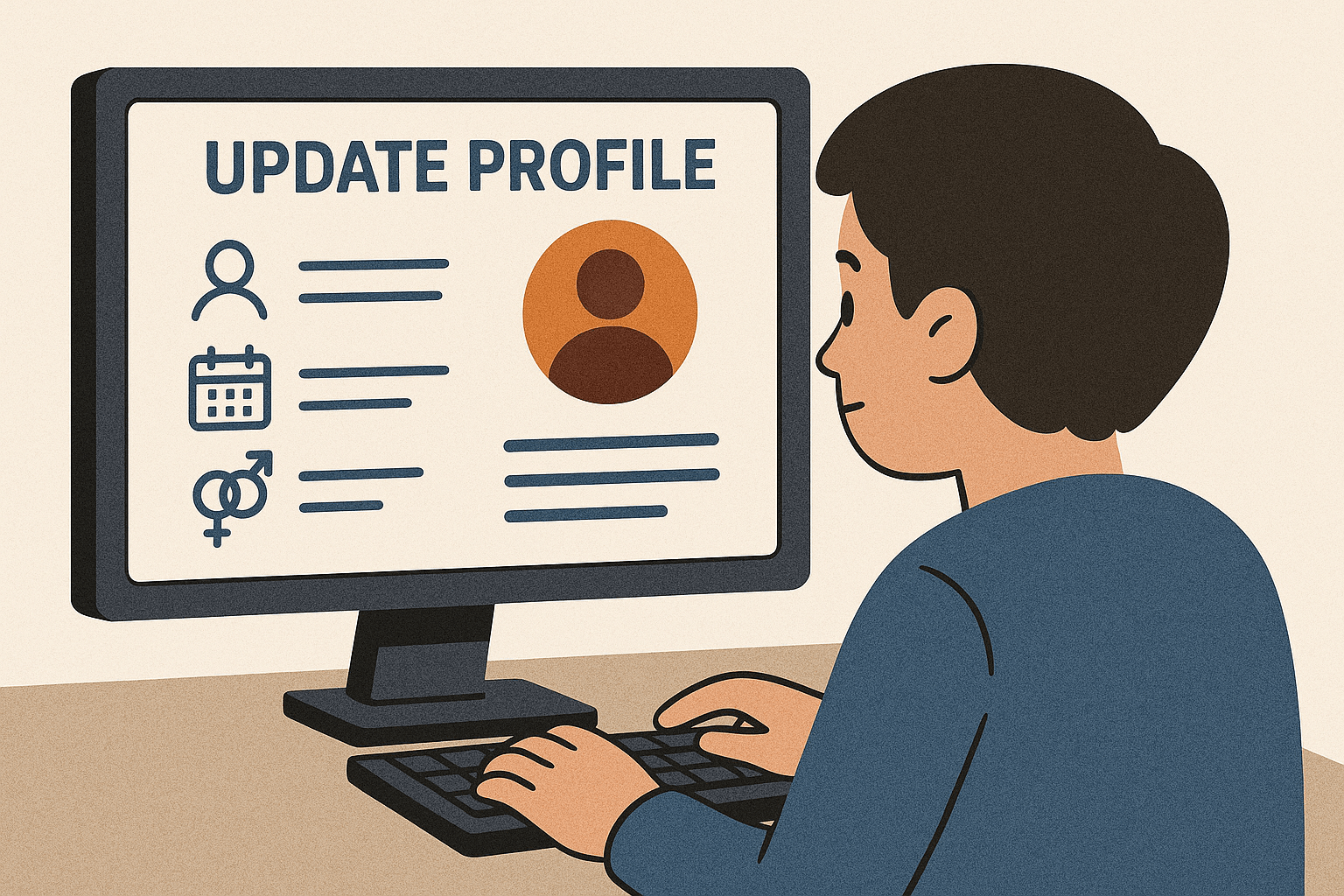
Why Bother Updating Your Samagra Profile? It's Important!
You might wonder why it's so crucial to keep these details current. Here are a few key reasons:
- Access to Schemes & Benefits: Incorrect details can lead to rejection or delays in receiving benefits from government welfare schemes that rely on Samagra data.
- Smooth Direct Benefit Transfers (DBT): Accurate name and bank details (often linked via Aadhaar and reflected in Samagra) are essential for DBT.
- Data Accuracy: It ensures consistency across your official records, reducing future complications.
- Avoiding Identity Issues: Correct information prevents potential problems when your Samagra ID is used for verification purposes.
Getting Ready: What You'll Generally Need
Before you start the update process on the official portal, it’s helpful to have a few things ready:
- Your 9-digit Samagra Member ID.
- Your 12-digit Aadhaar Number.
- Access to the mobile phone number linked with your Aadhaar (for receiving OTPs).
- Scanned copies (digital format like PDF or JPG) of relevant supporting documents for the specific change you want to make. We'll discuss these more below.
- A computer or smartphone with a stable internet connection.
General Steps to Request Samagra Profile Updates (Online)
While the exact interface of the samagra.gov.in portal can change, the general flow for updating your profile information usually involves the following steps. Remember, this is a guide to help you understand the process; always refer to the official portal for the most current instructions.
Step 1: Visit the Official Samagra Portal
Open your preferred web browser and navigate to the official Samagra portal: samagra.gov.in (this is plain text, not a clickable link). This is the only legitimate website for Samagra ID services.
Step 2: Find the Profile Update Section
Once on the portal, look for links or menu options related to updating your profile. Common phrases include "Update Profile," "Profile Correction," "Samagra Profile Update," "e-KYC and Update Details," "अपनी प्रोफाइल अपडेट करें," or similar. This might be located under a "Citizen Services" or a specific "Samagra ID Services" section.
Step 3: Authenticate Your Identity
To access and modify your profile, you'll need to prove it's really you. This usually involves:
- Entering your 9-digit Samagra Member ID.
- Often, you'll then need to complete an Aadhaar e-KYC verification. This means entering your Aadhaar number and then the OTP (One-Time Password) sent to your Aadhaar-registered mobile number.
Successful authentication allows you to proceed with the update request.
Step 4: Choose the Information You Want to Change
After authentication, the portal should present you with options to select the specific detail(s) you wish to modify. This could include:
- Name (नाम)
- Date of Birth (जन्म तिथि)
- Gender (लिंग)
- Address (पता)
- Mobile Number (मोबाइल नंबर)
- And possibly others, depending on the portal's features.
Select the item(s) that need correction or updating.
Step 5: Enter the New Information & Upload Supporting Documents
Carefully type in the new, correct information in the respective fields. This is a crucial step! For most significant changes (like name, DOB, or address), you will likely be required to upload scanned copies of valid supporting documents. Make sure these documents are clear, legible, and in the format accepted by the portal (usually PDF or JPG, with size limits).
(See the next section for common documents needed for specific changes.)
Step 6: Review Everything and Submit
Before you hit that final submit button, take a moment to meticulously review all the new information you've entered and the documents you've uploaded. Check for any typos or errors. Once you're confident everything is accurate, submit your update request.
Step 7: Save Your Application/Request ID
After successful submission, the portal will usually generate an application number or a request ID. Write this number down carefully and keep it safe! You'll need this ID to track the status of your profile update request later on.
Step 8: Wait for Verification and Approval
Some minor updates (like a mobile number change verified by OTP) might be reflected almost instantly. However, changes to critical details like your name, date of birth, or address typically go through a verification process by the relevant government authorities. This verification can take some time. You can usually use your request ID to check the status of your application on the Samagra portal.
Document Guidance for Common Profile Updates
The specific documents required can vary, and the official samagra.gov.in portal will always have the definitive list. However, here are some commonly accepted documents for typical changes:
For Name Change or Correction:
- Aadhaar Card: Showing the correct name. Often, updating your Aadhaar first is recommended.
- Marriage Certificate: If the name change is due to marriage (especially for women).
- Gazette Notification: For legal name changes.
- School Certificates/Marksheets: (e.g., 10th or 12th class) showing the correct name.
- PAN Card or Voter ID: With the correct name.
For Date of Birth (DOB) Correction:
- Aadhaar Card: With the correct DOB.
- Birth Certificate: Issued by the municipal authority or other authorized body.
- School Leaving Certificate / Marksheet (10th/12th): Clearly stating the DOB.
- PAN Card.
For Gender Correction:
- Aadhaar Card: Showing the correct gender.
- Medical Certificate: From a competent medical authority, if applicable for gender change.
- Self-declaration (the portal will specify if this is acceptable).
For Address Change:
- Aadhaar Card: With the new, correct address.
- Proof of New Residence: This could be a recent (not older than a few months) utility bill (electricity, water, gas), a registered rent agreement in your name, a bank passbook/statement with the new address, Voter ID, Passport, or Driving License showing the new address.
Always ensure your scanned documents are clear, legible, and meet any size or format requirements mentioned on the portal.
Important Tips for a Smooth Update Process:
- Ensure Accuracy: Double-check every piece of information you enter. Typos can lead to further delays.
- Valid Documents: Use only valid, official, and clear (legible) copies of your supporting documents.
- Aadhaar-Mobile Link: Make sure the mobile number linked to your Aadhaar is active and accessible, as OTPs are crucial.
- Check Portal Guidelines: Before starting, look for any specific instructions or FAQs on the official Samagra portal regarding profile updates.
Our Friendly But Firm Disclaimer (Essential Reading!)
This guide aims to help you understand the general process of updating your Samagra profile. It's for your information and guidance ONLY. sssmid.org is NOT the official Samagra portal, and we are not affiliated with any government entity.
All official profile updates, document submissions, and any actions concerning your Samagra ID MUST be carried out on the official government website: samagra.gov.in. We are not responsible for the success or outcome of your update request or for any actions taken based solely on the information provided here without consulting official sources. Our goal is to empower you with knowledge so you can navigate the official portal more effectively!
Keeping Your Details Current Matters!
Updating your Samagra ID profile might seem like a bit of a task, but it's well worth the effort to ensure your information is accurate. This helps in the smooth delivery of government services and benefits. We hope this guide has made the process a little clearer for you!
